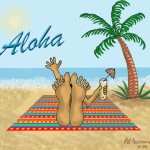Review Of The Apple Watch
While it may not turn you into James Bond, the Apple Watch can’t help but remind of spy tools that only movies dreamed of once upon a time.
Sleek and stylish, the Apple Watch promises to deliver almost everything the iPhone does without needing to pull a phone from a pocket or a purse. Like any watch should, it tells time, and like any phone should, you can talk and hear. It may not be the first smartwatch to hit the market, but it is the first one to have the look and feel of a standard watch-those things that became relics when all anyone had to do was pull out a phone to tell the time. Now, you can have that phone experience right on your wrist.
Watch Accessory Choices
Choose from an aluminum or stainless steel band, and if you want variety, switch out the band for other styles sold separately. With WiFi and Bluetooth capabilities, the Apple Watch connects you with the world the way your phone does. Get countless apps, Internet connectivity, voice text messaging, a navigational system, different watch face options, and of course, Siri. With the fitness tracking app, the watch eliminates your need for A Fitbit , UP bracelet, or similar separate tracking device. Click here for more accessories information.
Some Glitches To Look Out For
All of this may seem ideal, but it doesn’t come without problems. Siri word recognition capabilities are often off, voices break up when using the watch as a phone, and it doesn’t ring if your iPhone is within about 3 feet of your wrist. If you want to answer a call with your watch, you better make sure your phone is not in your pocket or handbag because you’ll never hear the watch ring.
Your battery is designed to last about 24 hours, but it sometimes runs out when you’re trying to track your sleep patterns. However, if you don’t plan to wear it during the night, just plug it in before bed, and get a full-day’s charge for the day ahead.
Connecting To The World In A Small Way
Despite these first generation glitches, the Apple Watch does connect you with the world in one small, wearable device that’s always there in a glance. The watch even has what Apple calls “Glance” features where you swipe up and down to get the quick information you want and need, including current weather, the date and time, news headlines, and even your current geographical location. Use Apple Maps as you would on a phone to get from point A to point B, but check directions with that simple glance again, rather than picking up a phone that can distract you from driving.
Want to zoom in and out of pictures, enlarge text, or navigate screens? Do this all with the watch’s Digital Crown, a face feature that turns when and where you need it to. If you want to get back to the home screen, just press it like a button and it takes you there.
The Apple Watch captures the essentials of your iPhone in one compact package, making on-the-go life in the 21st century easier and more convenient every step of the way.